V Rising is a blast to play solo, but teaming up with friends or running your own server takes the vampire survival experience to a whole new level! However, sometimes your router can make multiplayer a bit tricky. That’s where port forwarding comes in.
- Why Hades 2 Won’t Launch on Linux
- Why Am I Getting Failed to Meet System Requirements Error in Hades 2?
- Manor Lords Low Level Fatal Error Fix

What is Port Forwarding
Your router is the gatekeeper of your home network. It lets the right things in and keeps unwanted stuff out. But games like V Rising need specific “gates” (ports) open for the best connection. Port forwarding tells your router which ports to open for the game.
Why Bother with Port Forwarding?
Here’s what you might gain if you do this:
- Less lag, fewer disconnects!
- If you’re hosting a server, your friends might be able to find it more easily.
- It’s not guaranteed, but it can sometimes help!
Port Forwarding for V Rising
Log into Your Router. Usually, you type an address into your web browser (check your router’s manual for specifics ). You’ll need your router login info.
Find Port Forwarding. This section is different on every router, so poke around or search your router model online for help.
V Rising needs these open:
- TCP: 27015, 27036
- UDP: 27015-27016, 27031-27036
You’ll need to make a rule for BOTH TCP and UDP ports. Enter your computer’s IP address and the ports listed above. Make sure your changes are saved, and you might need to restart your router for them to fully kick in.
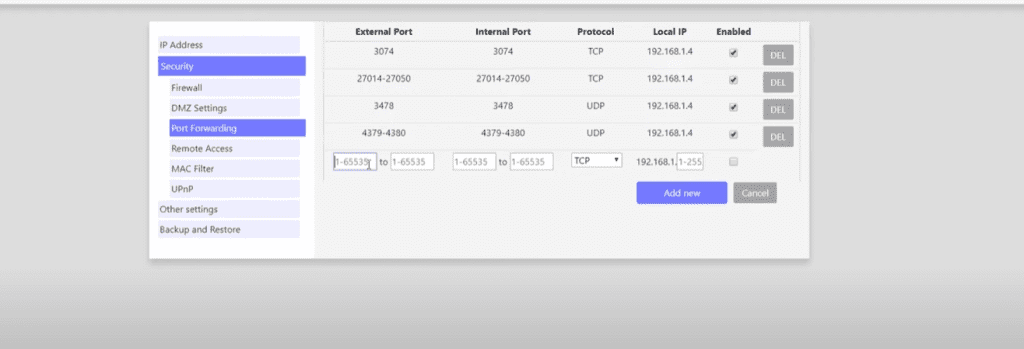
If you’re hosting a V Rising server, there are a few more tweaks you might need. Make sure the “Port” and “Query Port” numbers are within the range of ports you forwarded (like those suggested above).
Find the “adminlist.txt” file and add your Steam ID so you have full control over your server. In V Rising’s options, make sure “Console Enabled” is checked to use admin commands in-game.
Port forwarding can be a bit finicky, and every router does it differently. If you get stuck, don’t be afraid to comment below your router model I will help you look for it.
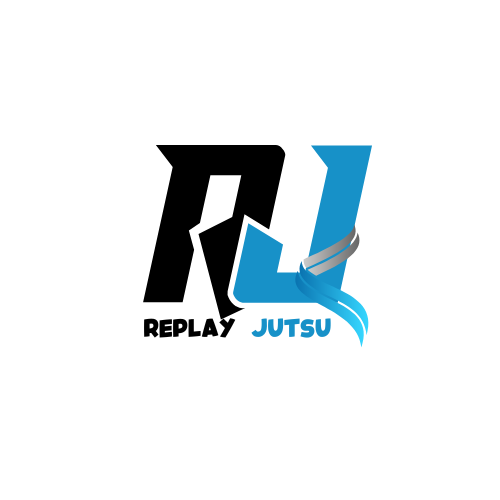

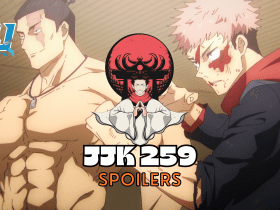

![[Theories] JJK 261 Release Date and Predictions](https://www.replayjutsu.com/wp-content/uploads/2024/05/JJK-261-280x210.png)
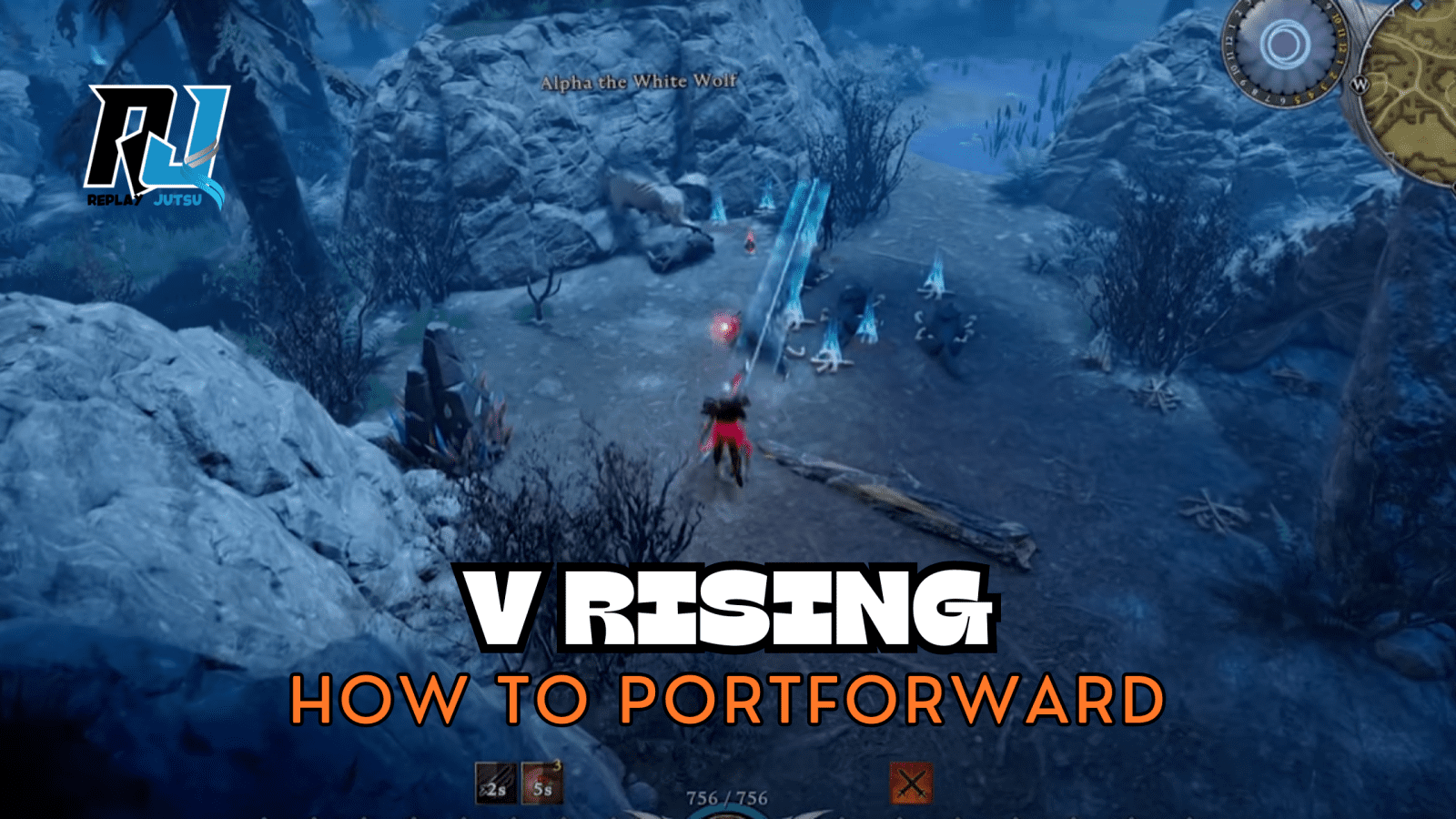
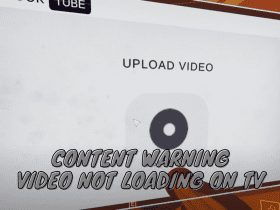

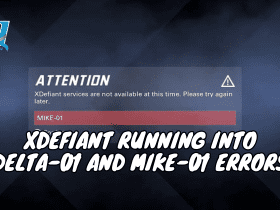

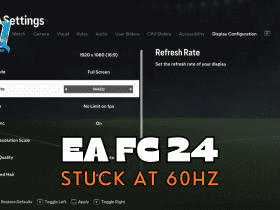
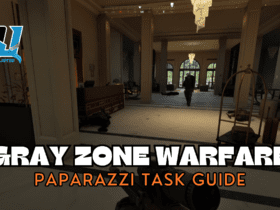


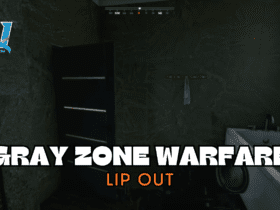


Leave a Reply