The sequel to smash-hit Hades has finally entered Early Access, and while it’s primarily on PC for now, Mac gamers don’t have to miss out on the fun! With a little workaround, you can play it on your Mac too. Yes, you don’t need to purchase a gaming laptop.
The method I am going to talk about is actually downloading a software called Crossover. It’s basically a translator, letting you run Windows programs (like Steam and Hades 2) on your Mac.
- Why Hades 2 Won’t Launch on Linux
- Why Am I Getting Failed to Meet System Requirements Error in Hades 2?
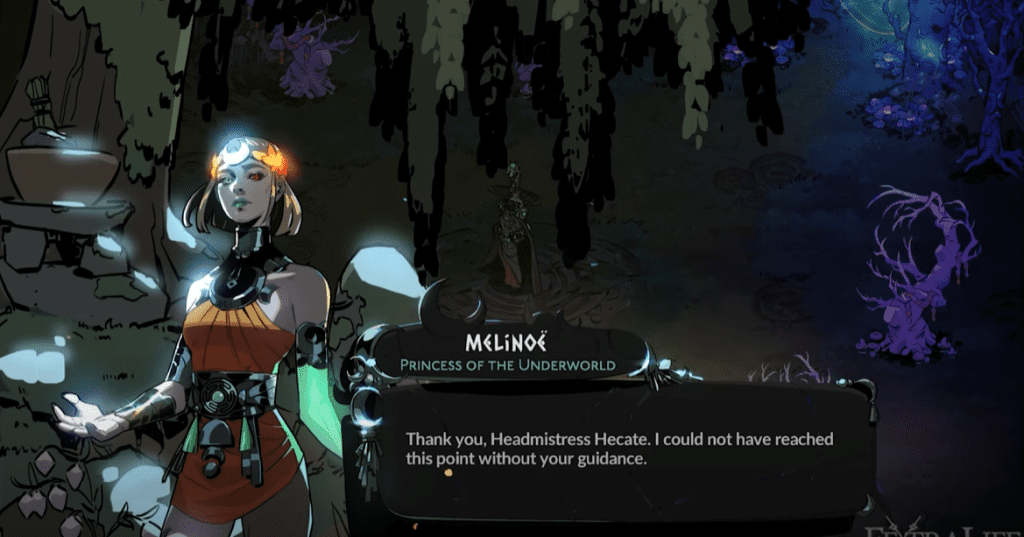
Play Hades 2 on Mac
Head to the crossover website and download the software. Open CrossOver and use the built-in tool to install the Windows version of Steam. Log in to your steam account, kkust like you normally would on a PC. Find Hades 2 in the Steam store and download it like any other game.
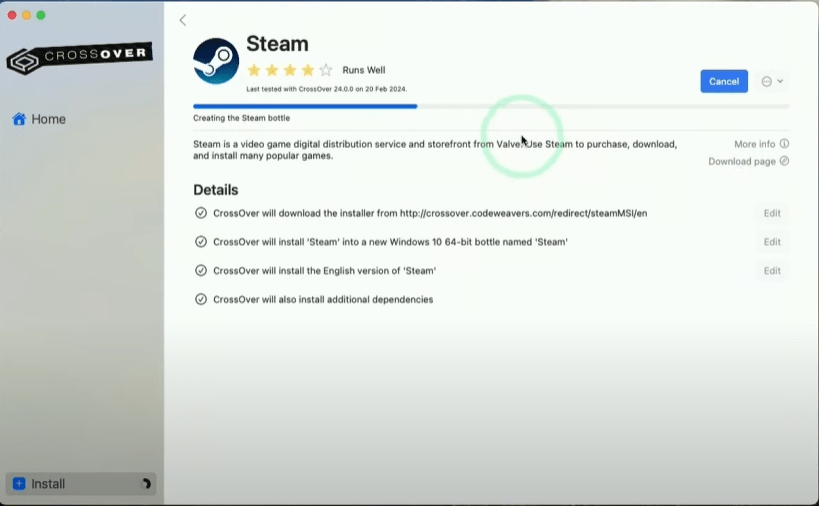
Before launching the game, make sure D3DMetal is enabled in your CrossOver settings. (This is what does the heavy lifting of translation.) While keyboard and mouse might work, a controller is the way to go for Hades 2’s fast-paced action! Give it a go! If everything went well, the game should run smoothly.
Final Words
How well Hades 2 performs depends on your Mac’s hardware. If you’ve got a newer Mac with a beefier chip, you’re in luck! Programs similar to CrossOver that also support D3DMetal might work too, but I can personally confirm the CrossOver method works well.
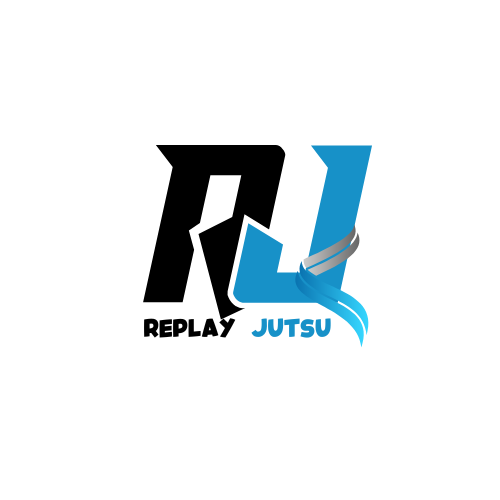

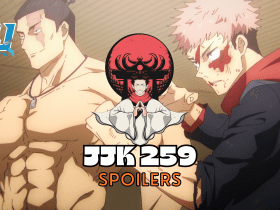

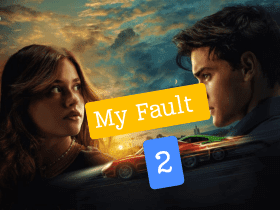
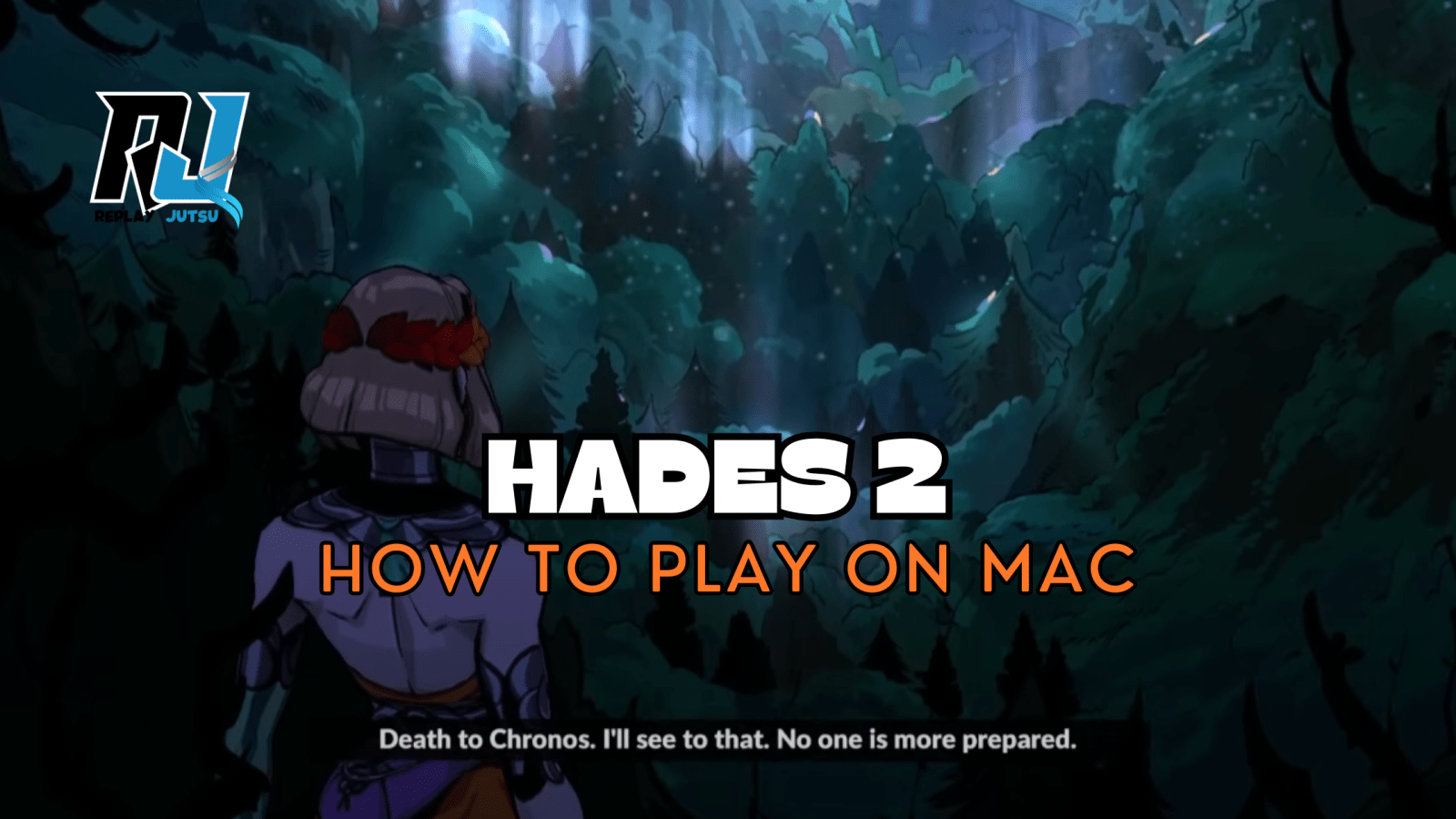


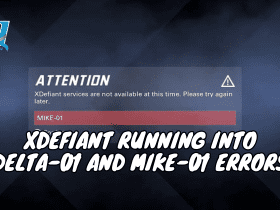

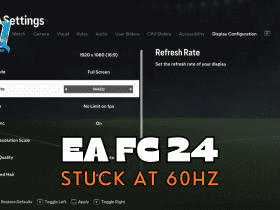


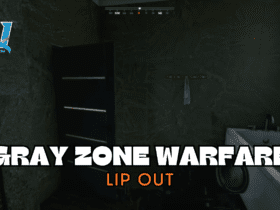
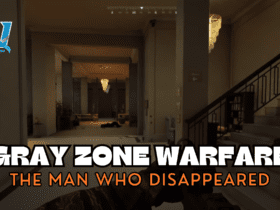


Leave a Reply