You’ve been hyped for Hades 2, the sequel to the smash-hit Rogue-like, and now it’s finally in Early Access! But when you go to launch it…bam, an error! That unexpected error message about not meeting minimum system requirements pops up. It’s a drag, especially when a lot of games will warn you, but still let you try and tweak settings.
- Helldivers 2 – From Hit Game To PSN Controversy
- EA FC 24 Controller Doesn’t Work While Playing Online

DirectX 12 Trouble
Turns out, the devs at Supergiant Games are serious about that “DirectX 12” requirement. Your graphics card (that’s the thing that makes the pretty pictures on your screen) needs a certain level of compatibility with software called DirectX 12.
You can see what your graphics card can handle by opening the DirectX Diagnostic Tool (search “dxdiag” in your Windows menu). The “Feature Levels” section is the important bit. Hades 2 needs Feature Level 12.0 or better. If you’re below that, it’s likely the game won’t even attempt to launch.
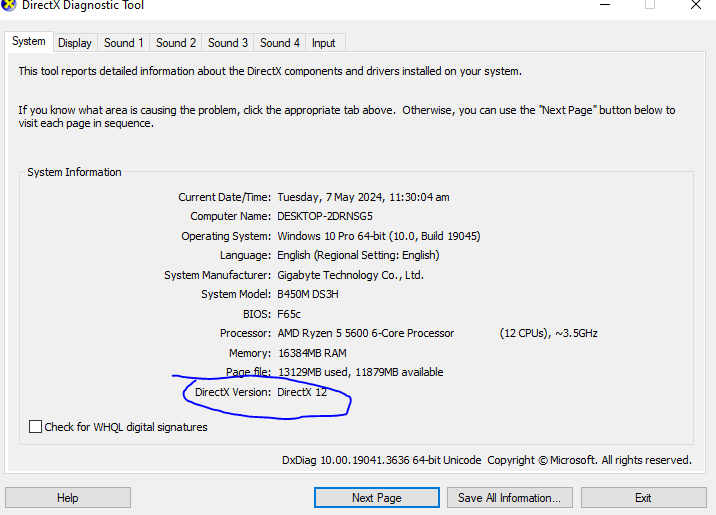
So, What Are My Options?
If your system is a bit older, the most straightforward (but maybe expensive) solution is to upgrade your graphics card. Supergiant lists even some fairly basic cards like the Radeon R7 360 in their minimum requirements.
| Specification | Minimum | Recommended |
|---|---|---|
| Operating System | Windows 10 64-bit | Windows 10 64-bit |
| Processor | Dual Core 2.4 GHz | Quad Core 2.4 GHz |
| Memory | 8 GB RAM | 16 GB RAM |
| Graphics | GeForce GTX 950, Radeon R7 360, or Intel HD Graphics 630 | GeForce RTX 2060, Radeon RX 5600 XT, or Intel Arc A580 |
| Storage | 10 GB available space | 10 GB available space |
Since Hades 2 is in Early Access, there’s always a tiny chance things might change during development. However, this is unlikely when the issue is this fundamental.
If you bought the game and literally can’t play it due to hardware, you might be able to get a refund from Steam.
If your graphic card supports DX12 and you are still having this issue you can send an email to support@supergiantgames.com but attach your dxdiag picture.
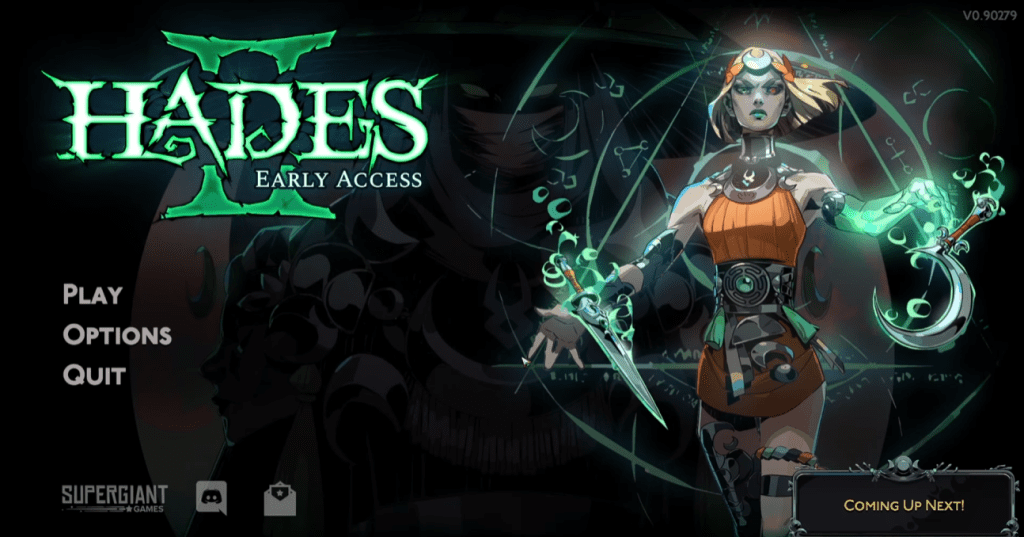
Final Words
It’s definitely disappointing when a game has such a hard block on launching. Hopefully as Hades 2 develops, they might find workarounds, but it can be tricky with how graphics technology works. It’s totally understandable that you want to just give it a try even with a system under the specs!
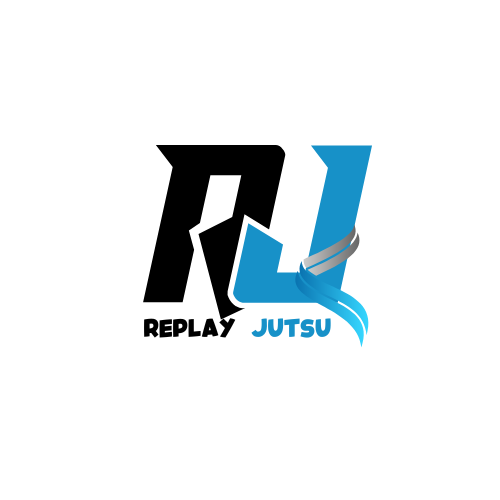

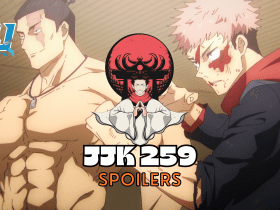

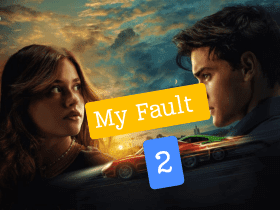
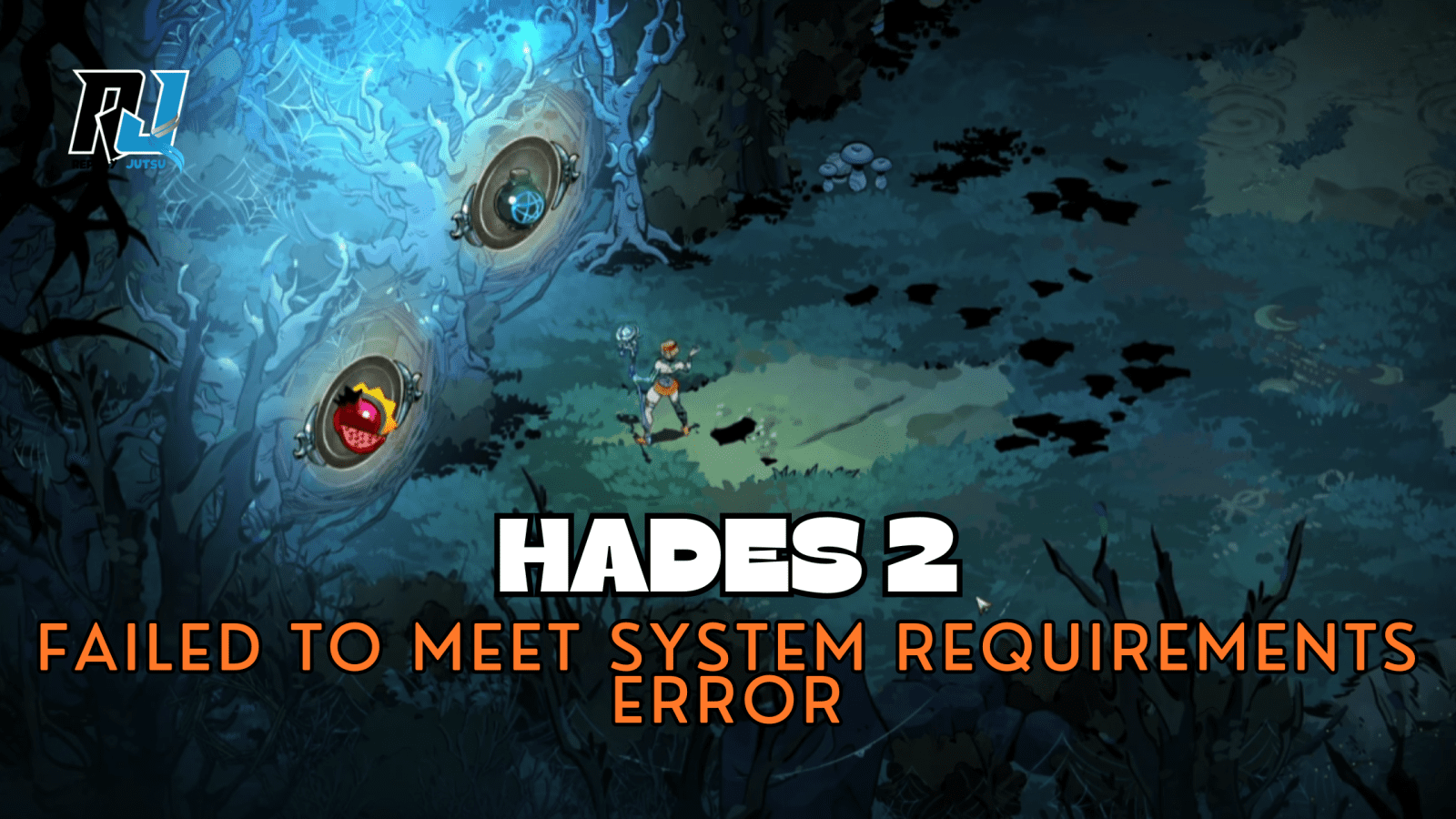


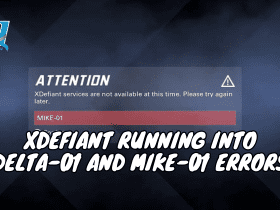

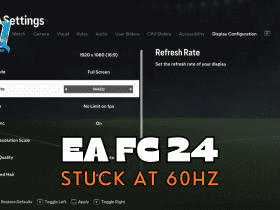
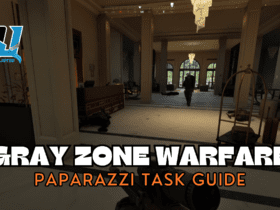


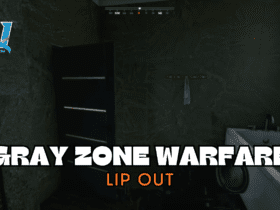


Leave a Reply