We’ve all built our first castle, gotten a bit further into the game, and thought, “Hmm, this spot isn’t ideal.” Maybe those wolves nearby are more annoying than you thought, or you’ve discovered an amazing resource-rich area you want to be next to.
Well, thanks to a recent update, those of us stuck with less-than-perfect castle locations have a solution! I’ve created a guide especially for you, and no you don’t need to destroy your previous castle for this.

Move Your Castle
You need to unlock the ability to move. Progress through your Journal Quests until you reach “The First Book in the Library.” This is fairly early in the game and guides you through creating a Research Desk, kicking off your technological advancement. Finish the quest, and you’ll unlock the Castle Relocation Heart blueprint.
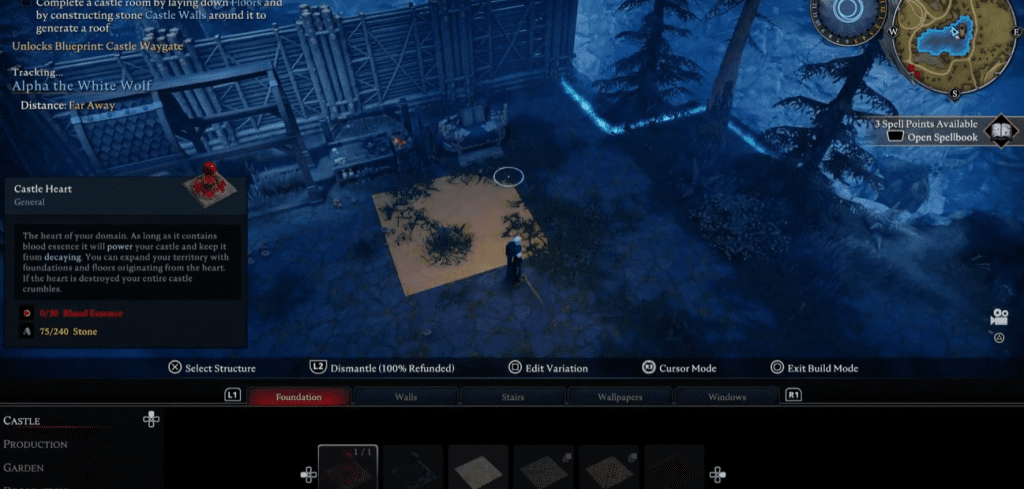
Building Your Castle Moving Machine
Castle Relocation Heart is your key to moving your castle. It costs 100 Blood Essence to build. Since Blood Essence fuels a lot of things in your castle, you might already have enough laying around. If not, a little vampire hunting expedition will get you there quickly.pen_spark
Head to the new location you want to call home and plop down your Castle Relocation Heart. Make sure you clear some space beforehand – you’ll want room for your castle to reappear!
Now, interact with the Relocation Heart and select “Connect a Castle Heart.” This lets you link it to your current castle. Once connected, select “Move Castle.”
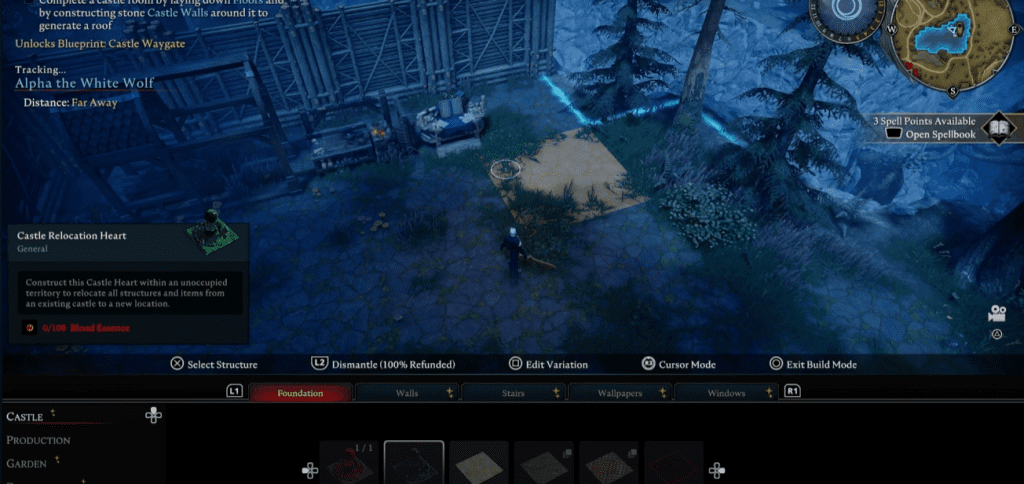
Ta-da! Your old castle goes poof, deconstructing itself. Don’t worry, you’re not losing anything!
A new option appears in your build menu: Travel Bags. Any materials from your old castle (plus the stuff in containers) get magically zapped into the Travel Bags for later.
Now for the fun part! All your old castle structures – walls, floors, crafting stations – are now available for free rebuilding.
Once you’re happy with your new layout, interact with the Relocation Heart one last time. Select “Relocate Castle” to finish the process. Any unused materials from your old build will end up in the Travel Bags.
Final Words
And there you have it! No more dismantling your castle piece by piece and sacrificing materials. Be 100% sure of your new spot, as once you start the process, there’s no turning back! Rest assured, the Travel Bags make sure you won’t lose a single brick or crafting station, even if you forget to place every piece in the new design. If you liked my guide, you can check my other guides as well:
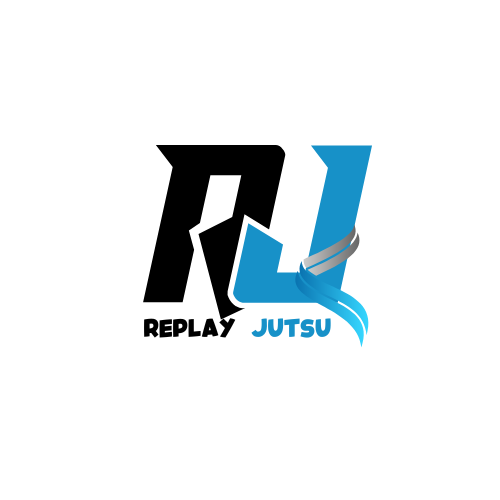

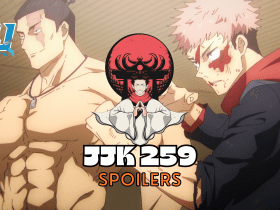

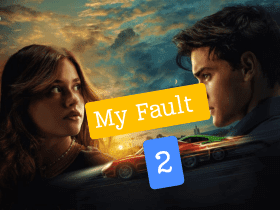
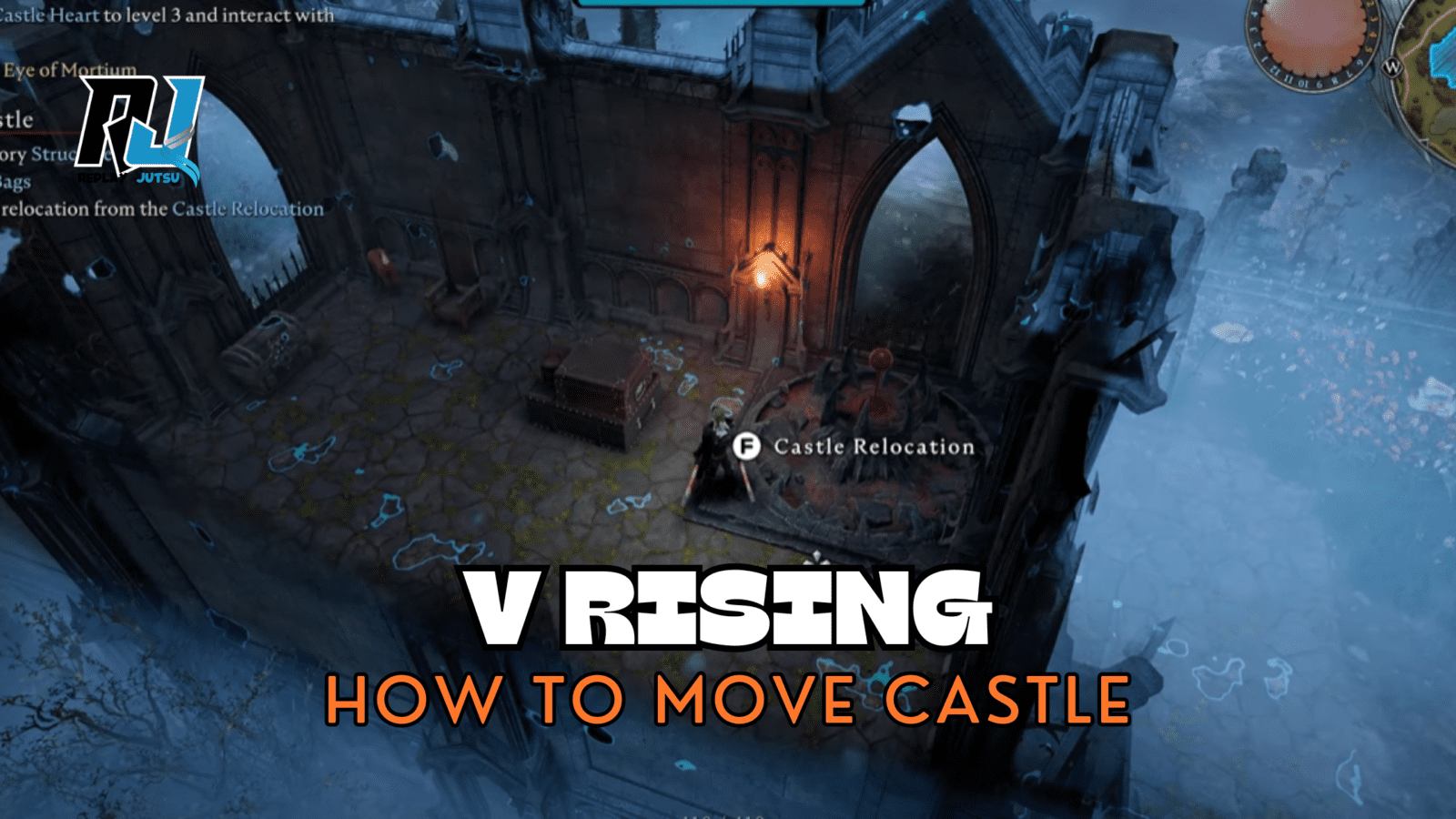
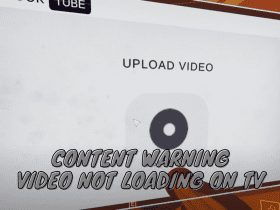

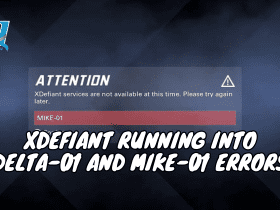

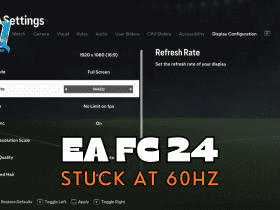
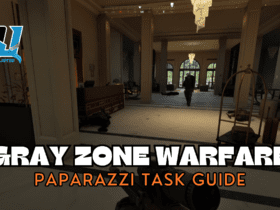


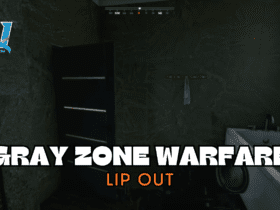


Leave a Reply